How to Add a Virtual Tour
Paragon has the capability of handling multiple types of photographic virtual tours. A link to the tour will appear on the Customer Full display in Paragon and, for participating MLS IDX properties, will also appear in IDX search results.
RANW MLS does not host the tours. Tour files cannot be uploaded to Paragon. A Virtual Tour file is uploaded to the Internet and the URL/link to the tour is what is uploaded into Paragon for the listing.
NO BRANDING: There can be nothing on the Virtual Tour of the property except the property itself. Contact information ("branding") such as the listing agent or listing company name, URL, email address, telephone number, agent photo or company sign/logo (in the tour itself or available by link), is not acceptable and will result in the tour being removed from the MLS.
Add a Virtual Tour:
In Paragon, select Listings > Maintain > Listings
A list of your listings will appear in a spreadsheet format.
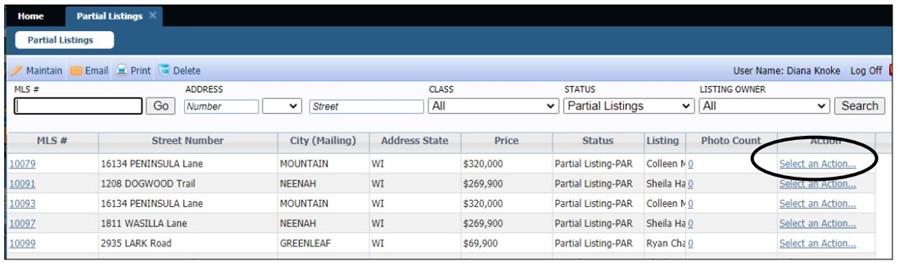
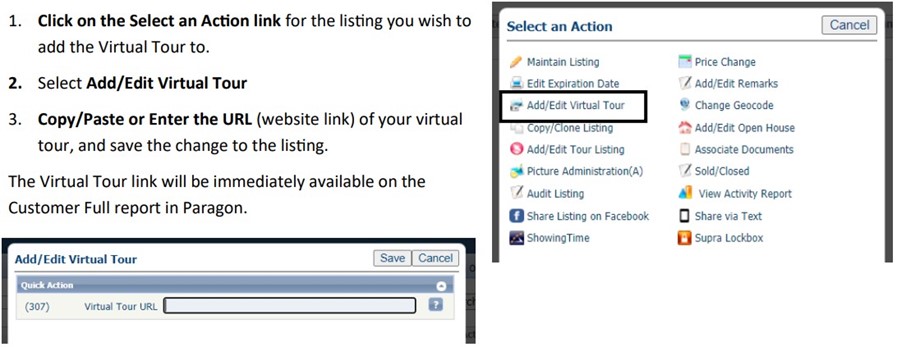
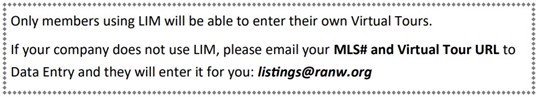
*Data Entry is now referred to as Data Compliance.
